WHAT ARE TOP 3 MOST TRUSTED VIDEO CONFERENCING TOOLS!
WHAT ARE TOP 3 MOST TRUSTED VIDEO CONFERENCING TOOLS!
ZOOM
ZOOM

What is Zoom?
Zoom was founded by Eric Yuan in April 2011 and officially launched its first version in January 2013.
Eric Yuan, a former lead engineer at Cisco Webex, created Zoom to offer a simpler, faster, and more reliable video conferencing tool than existing options at the time.
Zoom became so popular during times of the Pandemic.
- Easy to start or join meetings, even for beginners.
- Maintains clarity even on weaker internet connections.
- Can host hundreds (or even thousands) of participants with its webinar plans.
- Lets hosts split participants into smaller discussion groups.
- Works smoothly on Windows, Mac, Linux, iOS, and Android.
- Useful for teaching, training, and collaboration.
- Allows users to hide messy or private surroundings.
- Connects with apps like Slack, Google Workspace, and Microsoft Teams.
1. User-Friendly Interface
2. High-Quality Video & Audio
3. Large Meeting Capacity
4. Breakout Rooms
5. Cross-Platform Support
6. Screen Sharing & Annotation
7. Virtual Backgrounds
8. Wide Integration Options
GOOGLE MEET
GOOGLE MEET
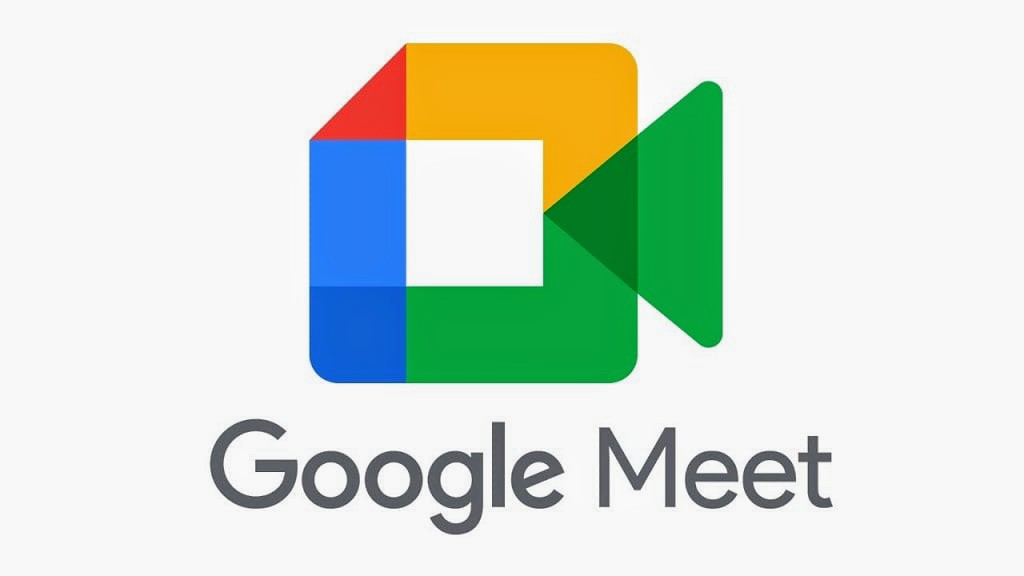
What is Google Meet?
Google Meet was officially launched by Google in March 2017.
It was developed by Google’s internal engineering teams as part of the company’s G Suite (now called Google Workspace) to replace the older video conferencing app Google Hangouts for business users.
It became more widely available to the public in April 2020 during the COVID-19 pandemic, when Google made it free for everyone to use.
- You can join a meeting directly from a browser without needing to download heavy apps.
- Many of its features are free, especially since 2020.
- Uses encryption for calls and has built-in protection against meeting hijacking.
- Works seamlessly with Gmail, Google Calendar, Google Drive, and Docs.
- Works on phones, tablets, and computers without compatibility issues.
- Real-time captions make meetings more
inclusive for people with hearing challenges. - Adjusts automatically based on internet speed to prevent lag.
- Lets users record meetings (in Workspace accounts) for later review.
1. Easy to Access
2. Free for Everyone
3. Strong Security
4. Google Workspace Integration
5. Cross-Device Support
6. Live Captions
7. High Video & Audio Quality
8. Recording Option
MICROSOFT TEAMS
MICROSOFT TEAMS

What is Microsoft Teams?
Microsoft Teams was officially launched on March 14, 2017 by Microsoft.
It was developed by Microsoft’s internal Office 365 team as a collaboration and communication platform to compete with Slack and to integrate tightly with Microsoft Office tools like Word, Excel, PowerPoint, and Outlook.
- Chat, video calls, file storage, and app integrations are in one app.
- Works seamlessly with Word, Excel, PowerPoint, Outlook, and OneNote.
- Multiple people can edit files in real time without leaving Teams.
- Conversations are saved, so you can scroll back and find past discussions.
- Add task trackers, polls, and third-party tools directly in chats.
- Meets Microsoft’s strict compliance and encryption standards.
- Can host up to 1,000 interactive participants or 20,000 view-only attendees.
- Makes file sharing and version control easy.
1. All-in-One Workspace
2. Deep Microsoft Office Integration
3. Strong Collaboration Features
4. Persistent Chat
5. Customizable with Apps & Bots
6. Enterprise-Grade Security
7. Large Meeting & Webinar Support
8. Tight Integration with SharePoint & OneDrive
Recent Posts

Wondering about the best and fast shopping platform!
A better shopping platform is that with cheap products with reliable and fast…

How to update android Android to latest Android 14.
Simple steps to update your phone for faster performances.

The best AI to use in 2025 with the best quality..
The advancement in AI, get to know about the latest Google Veo 3…
The best messaging apps to use in 2025.
Using messaging apps like WhatsApp, Telegram and many more keep us connected…

The Power of Telegram Stars.
Telegram Stars – Learn how to earn money, increase engagement, and monetize your channel with Telegram’s tipping systems…

Is Forex trading better than trading Stocks!
Forex vs Stocks, what’s safer to trade in?…